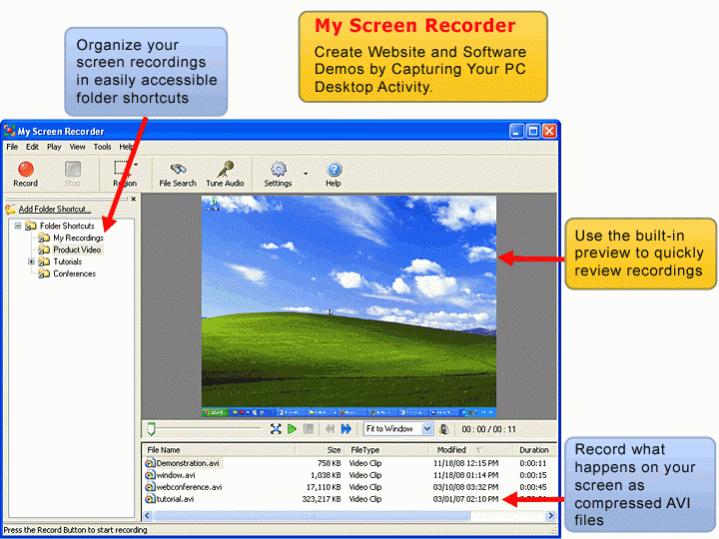My Screen Recorder 5.32
Free Trial Version
Publisher Description
Record your PC desktop or mobile screen activity to a AVI or WMV file. This advanced screen capturing tool can capture anything you see on the computer screen, including the entire desktop, windows, menus, cursors, and even video with sound.
My Screen Recorder can capture the entire desktop, or only an area you select. You can use a connected microphone to add narration to your recordings, or have the program record the sounds the computer is playing. You can even record from the microphone and speakers at the same time - perfect for recording internet chat applications! The built-in Preview feature lets you quickly review your movies.
My Screen Recorder also helps you organize your recordings into Folder Shortcuts for easy management. The program is easy to use. You can select from a framed area capture or full desktop recording. You can adjust the video quality settings to reduce file size, use custom cursors and more.
You can use My Screen Recorder to demonstrate features of a web site or program, make tutorials, presentations, or any other task that requires showing screen activity. It's the perfect way to record a webinar or video call, including audio. Create flawless recordings of Internet tv and radio shows effortlessly. Try My Screen Recorder risk-free today!
About My Screen Recorder
My Screen Recorder is a free trial software published in the Screen Capture list of programs, part of Graphic Apps.
This Screen Capture program is available in English, Dutch, French, German, Italian, Polish, Portuguese, Spanish. It was last updated on 27 March, 2024. My Screen Recorder is compatible with the following operating systems: Other, Windows.
The company that develops My Screen Recorder is DeskShare. The latest version released by its developer is 5.32. This version was rated by 1 users of our site and has an average rating of 4.0.
The download we have available for My Screen Recorder has a file size of 50.33 MB. Just click the green Download button above to start the downloading process. The program is listed on our website since 2022-03-04 and was downloaded 211 times. We have already checked if the download link is safe, however for your own protection we recommend that you scan the downloaded software with your antivirus. Your antivirus may detect the My Screen Recorder as malware if the download link is broken.
How to install My Screen Recorder on your Windows device:
- Click on the Download button on our website. This will start the download from the website of the developer.
- Once the My Screen Recorder is downloaded click on it to start the setup process (assuming you are on a desktop computer).
- When the installation is finished you should be able to see and run the program.